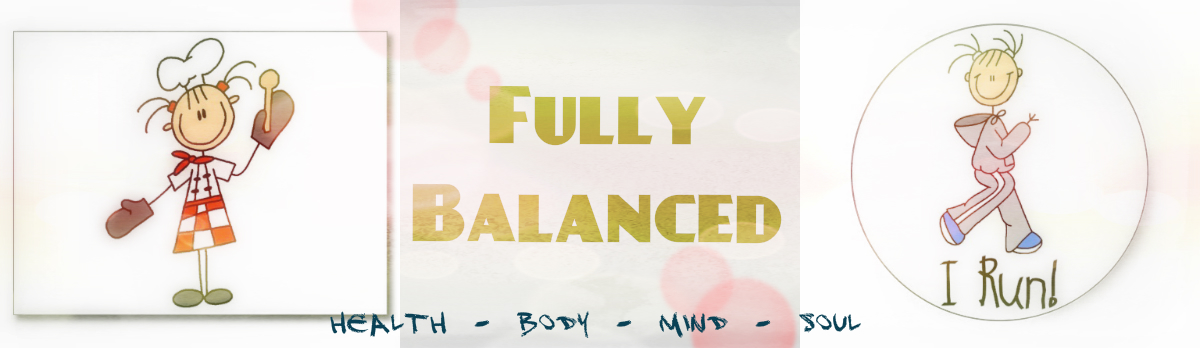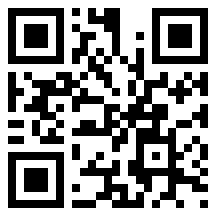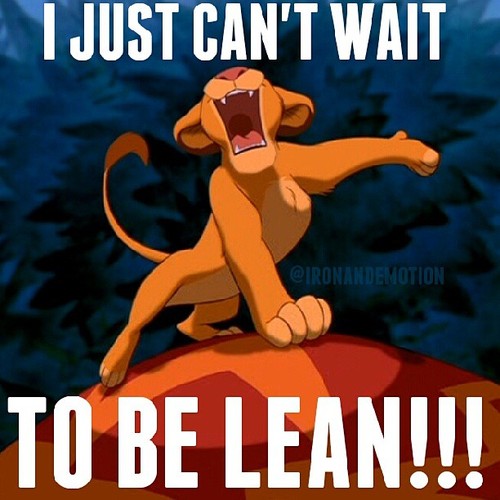Hey guys! I just had the most amazing breakfast ever this morning. OATMEAL PANCAKES! I must say, they were pretty awesome! I got this recipe online. The key to this recipe is to plan and mix up the ingredients the night before. Doing so would be create a win-win situation! You would have nice soft pancakes while shaving off the time you spend in the kitchen in the morning. I promise they’re good!
Let’s get started…
What you need:
Version 1
- 2 cups quick oatmeal
- 3/4 cup whole wheat flour (or all purpose flour)
- 1 teaspoon baking soda
- 1 teaspoon baking powder
- 1 1/4 teaspoons cinnamon
- 1/4 teaspoon ground nutmeg
- 1/4 cup honey
- 2 eggs
- 1 teaspoon vanilla
- 2 1/2 cups buttermilk (or Smart Balance Light Butter)

Version 1
Or try a more healthy version:
Version 2
- 3/4 cup quick-cooking oats
- 1/2 cup all purpose flour (or wheat flour)
- 1/2 teaspoon baking soda
- 1/2 teaspoon sugar
- 1 egg
- 1 cup soy milk
- 3 tablespoons Smart Balance Light butter

Version 2
Directions:
Be sure to prepare the batter the night before you want to make these! In a large bowl mix the oatmeal, flour, baking soda, baking powder, cinnamon, nutmeg, honey, eggs, vanilla, and buttermilk and mix until the batter is well-combined (version 1) or mix together the quick-cooking oats, all purpose flour, baking soda, sugar, egg, soy milk, and butter (version 2). Cover the bowl with plastic wrap and refrigerate overnight.
-Sleep-
Re stir the batter. Heat the skillet on the stove-top over medium-low to medium heat (Note: you may spray the pan with cooking spray). The size of your pancakes should be about ¼ round of batter. Let them cook for 2-3 minutes. Next, slide a spatula underneath and flip the pancakes. Cook for another minute or so until they are cooked through. Finished!